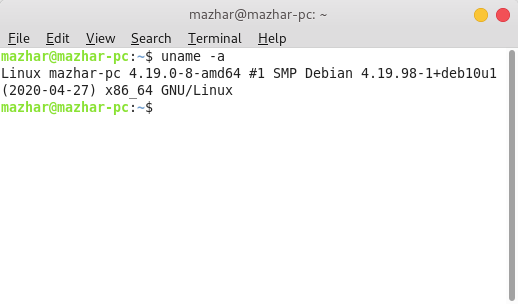
A terminal is a GUI program in a GUI(graphical) environment that provides a way to communicate with your Operating System through commands. There are many terminal apps for Linux, each with their own shortcuts and features. But there are some shortcuts and tricks that are associated with a shell. A shell is a program that provides an environment and some built-in commands for the terminal to communicate with the OS. Bash is the most common shell used in many Operating Systems including Unix, Linux, Mac OS. These tricks and shortcuts are tested on bash shell in Linux but they are expected to work with other shells and Operating Systems as well except on dash shell (often presented as sh ) and Windows ( unless you are using WSL ).
Shortcuts
Ctrl+P or Arrow_Up —-> Show Previous command
Ctrl+N or Arrow_Down —-> Show Next command
Ctrl+A or Home key —-> Move cursor to the beginning of current command
Ctrl+E or End key —-> Move cursor to the end of current command
Ctrl+X+E —-> Edit current command in a command line text editor (nano for example)
Tab —-> Auto Complete filenames or commands
Ctrl+C —-> Cancel current running command
Ctrl+Z —-> Pause current running command and exit (use “bg” command to continue it in background)
Ctrl+D —-> Exit/LogOut of current bash session
Ctrl+L —-> Clear Screen
Ctrl+U —-> Delete text from cursor position to the beginning of current command
Ctrl+K —-> Delete text from cursor position to the end of current command
Ctrl+W —-> Delete previous word (text from cursor position to first Space towards left)
Ctrl+Y —-> Paste text recently ereased by keyboard shortcuts given above
Ctrl+R —-> Search in command history
Ctrl+S —-> Stop terminal output
Ctrl+Q —-> Resume terminal output if stopped by Ctrl+S
Alt+. —-> Paste last argument of previous command
Tricks
Note: These tricks are to be executed as commands.
- [space]+command: —-> If you type a command after a space in the beginning, the command is run but not recorded in bash history.
- !! —-> If you type !! instead of any command, it executes previous command.
“sudo !!” executes previous command with sudo privileges. - “!termi” executes last command in bash history that started with word “termi” (e.g. terminator).
Note: You can replace termi with anything that is in the beginning of the command you have already run in the past. - !n executes nth command in all command history.